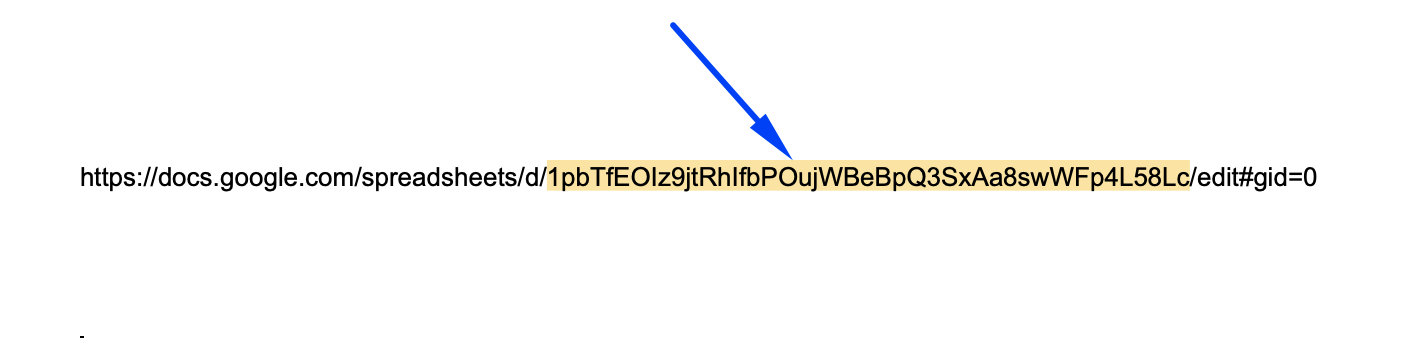Follow the instructions below to import a contact list using google sheets
Step 1
Make a copy of the
Google Sheet Template HERE
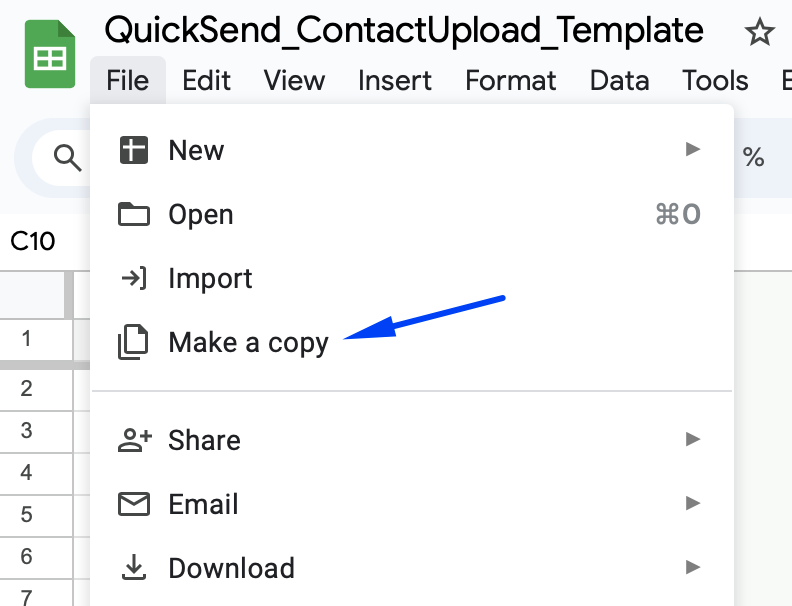
Step 2
Add your contacts to the list. Do not change the first row with FirstName, LastName, and Phone. Max 500 contacts.
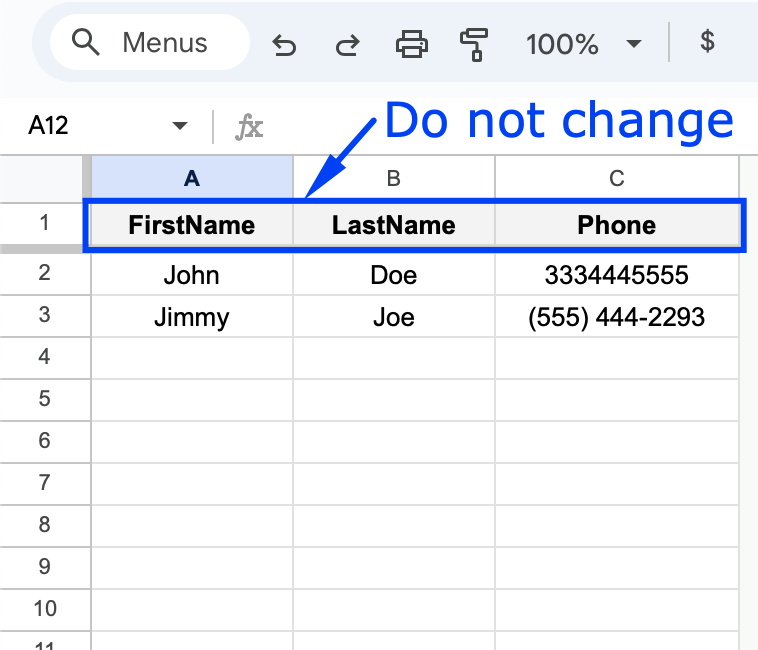
Step 3
Click “Share”. Change access to “Anyone with the link”. Make sure to change this back to “Restricted” after you upload in Quick Send.
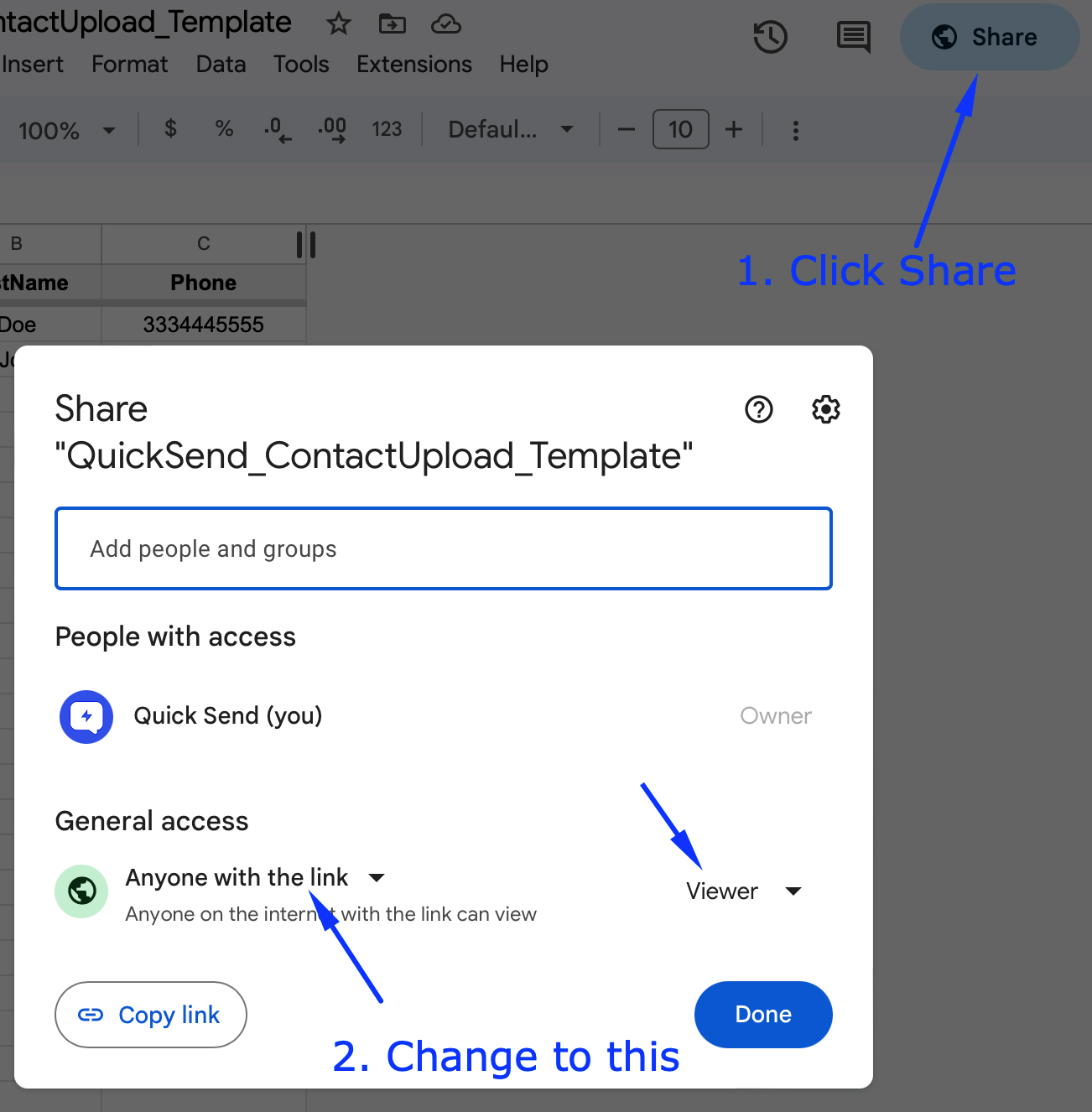
Step 4
Copy your Sheet URL or ID and paste in Quick Send.
Your Sheet ID can be found in your Sheet URL as shown below.